Of course it brought back some great memories of when I first got it, It was my first Mac computer. Before then I was just running Linux and BSD on my desktops, but this was Unix with a nice UI over it. I loved my old Mac, but at this point it was little more than a paperweight. I had upgraded it to have 4 big drives in it, added extra ram, but it was still 20 years old. It would never run anything modern and it certainly couldn't be upgraded to the new MacOS.
After doing a little digging, I saw plenty of posts of people using an old Mac Pro as a coffee table, or end-table, but mostly just using two of them to old up a piece of wood. That wasn't enough for me, so I decided to try to turn it into a cabinet, which can be locked using a simple padlock if you wanted to.
The first step is pulling out all of the components. I didn't want to destroy the actual shell, so I took a methodical approach to pulling out all of the components.
The first step was pulling off the cover and removing everything that would just slide out. Graphics cards, Ram cards, and Hard Drives.
 |
| Remove the ram cards by holding the Circles and pulling |
 |
| Hard drives come out easily by just pulling on the housing |
The next step was removing the large back fan section. This metal piece just comes right out when you pull on it, it appears to be attached with magnets:
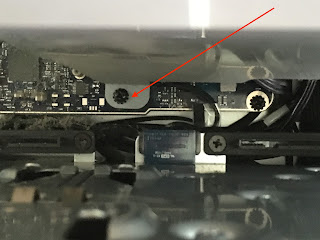 |
| First screw by hard drive bay 1 |
That should be it, you can now lift out the back fan housing unit:
 |
| Pull the back housing unit off |
Next step, back to where we pulled out the RAM Cards, it's time to take out this beast. There are four screws on the bottom of the unit, and two tiny screws at the top. As a warning, one of my tiny screws was stripped, so I had to dremel it out.
 |
| This screw was completely stripped. I had to dremel it out. |
 |
| The metal heat-sink, bent down. |
 |
| One heat sink out. |
On the other side is another heatsink, where we broke off the metal part, it has a few allen key screws, Remove them and you can pull off this heatsink as well.
Next up, remove the motherboard screws. There's tons of them. There's also a side logic board where the power button and USB slots are on the front of the case. Be careful here if you wish to preserve the iconic apple power button, there's a small cable connecting it to the logic board you should remove before yanking out the logic board. There's also some screws connecting the ports where the hard-drives slide in. Unscrew those and start yanking out cables. I had to remove some black tape around the cables at the bottom of the case to pull them out of the cable-management system at the bottom.
After a lot of pulling, cutting, twisting, bending, and swearing, I ended up with something like this:
 |
| The empty shell of my Mac Pro |
In any event, once the guts are all cleaned out, you can add shelving if you want, or just leave it as is and you've got a nice empty cabinet that can easily be closed. I've been thinking about running some LED light strips inside through the open PCI slots.








Comments